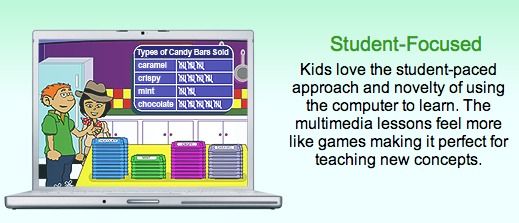Pin It Now!
Okay, I admit that 99.9% of the time I grade my kids' assignments with a red pen. Always have. Never really thought anything of it. My teachers all through school always graded with red pens (at least a far as I can remember) so when I became a homeschool mom, I graded with red pens, too. In fact, I figured it served a purpose being that red is a different color than pencil or blue/black pens and would stand out.
On occasion I grade with whatever pen is near so my kids' papers have been known to have pink, green, purple, or orange marks on them, but like I said, I mostly grade with red.
I remember talking with a public school teacher about a year ago who said she graded her students' writing assignments with any color pen except for red. She gave a few reasons as to why, and I think one of the reasons might have been that red marks seem more negative than other colored marks. Other colors aren't as harsh and are more encouraging is basically what I took from the conversation. All in all it was great information, but I guess I didn't take it to heart because grading with RED is such a habit for me! Plus I figured wrong is wrong no matter what color pen is used.
Well, all that has changed in the last few weeks. All because Lincoln (my sixth grader) asked me out of the blue if I'd stop using red pens to grade his work. When I asked him why, he said that when he sees red marks, all he can think about is that he got a lot of stuff wrong, but when he sees blue marks, he thinks, "Oh, I need to try harder next time." He told me it's a brain thing or something like that. He also revealed that he'd read an author's note in a fiction book he recently read in which the author thanked the editor (or someone like that) for not using a red pen!
Grading with a red pen isn't a hill to die on or anything, so I am honoring my son's request and using mostly blue (or another color besides red) to grade his work. Since I have the blue pen handy when grading Lincoln's papers, I also use it when grading my other kids' papers. I recently learned that my oldest must have really had an issue with me using red pen as well. Apparently after I started using blue to grade his work, too, he messaged a friend something like this: My mom stopped using red pen. Life just got easier.
Well.
Seriously, I had no idea that using a red pen was causing my children such grief. ;) If using a blue pen makes them happy, then blue pen it is!
What color pen do you use to grade your children's papers?
Linked to: Hip Homeschool Hop
Monday, September 30, 2013
Wednesday, September 25, 2013
VideoText Interactive - Algebra: A Complete Course {Schoolhouse Crew Review}
Pin It Now!
Algebra is like a terrible disease - I want to stay as far away from it as possible. If I hadn't decided to become a homeschool mom, I'd truly be one of those people who could say, "See, I told you I'd never have to use Algebra in real life!"
Anyway, I've experienced a little deja vu as I've watched my oldest struggle in math a little ever since he started algebra. He definitely doesn't struggle as much as I did, but I know he's not completely mastering it. I usually don't like to divert from our math curriculum, however, I asked my son if he'd like to try something new when VideoText Interactive offered Schoolhouse Review Crew members the opportunity to review two of their online courses, Algebra: A Complete Course or Geometry: A Complete Course.
My son said he did want to try something new, so here we are reviewing Algebra: A Complete Course. It's a complete course because when your child finishes the program, he can claim credits for Pre-Algebra, Algebra 1, and Algebra 2. Even though my son is in 9th grade, has already taken Pre-Algebra, and is actually almost finished with Algebra I, he is starting at he beginning of this program. While tempting to try and jump ahead, we both feel that it wouldn't be wise.
The method of teaching in this course is not the method traditionally taught in school. In this course, your child will start at the beginning of Algebra and finish at the end of Algebra. There won't be any gaps in between what is commonly referred to as Algebra 1 and Algebra 2, so there won't be any need for lots of review and overlapping. This program teaches Algebra analytically, and its goal is MASTERY! Click to watch a video explaining what makes this program unique.
The complete online course includes:
While Algebra is not my thing and reading all of the resources for instructors just about gave me a full-on headache, I will say that once you get started on the lessons this course is extremely user-friendly. You and your child will have separate log in information. Your child can access the videos, course notes, student work text, and solutions to the work text. You will have access to all of that plus tests and solutions to tests. It is also important that you look at all of the resources which are provided for the instructor before your child begins the course. These resources include: Program Overview, Scope and Sequence Rationale, Course Schematic, Quick Reference Guide, Progress Checklists, Course Outline, Student Reference Tables, and Graph Paper Templates.
*To see a detailed program overview and a few of the resources mentioned above, please visit the website. There is no way I can completely and effectively describe the details of the program, what is taught, and how it is taught because, frankly, I don't understand all of it myself.
What I do understand is how to use the program, so that is what I am going to show you! It really is easy. First, I log in. After that, I click on Algebra: A Complete Course shown below.
As you can see, this Algebra course is divided into 10 different units. Once you've finished reading through all of the resources for instructors, your child will begin with Unit I - The Structure of Mathematics.
Once your child clicks on the lesson, he will watch the video for that lesson. It is recommended that you, the teacher, watch the videos with your child for at least the first few lessons. After the presentation, your child can print off the Course Notes to review concepts taught. It is NOT recommended that your child follow along with the notes or take notes while he watches the videos so that he can be completely focused on what is being taught. Next, he can print the Student Work Text and work through the problems. Finally, you can use the Solutions Manual to check answers, but then you should let your child find and correct his own mistakes which will help him to establish his own error analysis skills.
My son's first lesson went like this:
After each lesson, my son prints the Course Notes and worksheets. He works through all of the problems and grades his own work. He waits until the next day to take the quiz. I print off the quiz he needs, and I grade the quiz.
A note about quizzes: there are two versions of each quiz, and they can be used several different ways. Form A could be used as extra practice while Form B could be the graded quiz, or Form A could be used as a graded quiz. Form B could be used as a retest if your child didn't score well on Form A. We choose to do the latter of the two. I've made my son take the second quiz a couple of times just to make sure he'd mastered the concept. He's never failed a quiz, but even if he misses a couple of problems, I usually make him take the second quiz. Sometimes more than one lesson is covered before there is a quiz.
Unit tests are treated the same way. There are two versions, and they can be used in the same manner as the quizzes.
We are currently following the Two-Year Plan for this Algebra course. So, that means my son is basically doing a lesson every other day. Hopefully, by the beginning of his junior year in high school he will be ready to start Geometry!
My son says he wants to continue using VideoText Interactive for Algebra. He likes the simplicity of the lessons, and so far he is doing well. It's kind of hard to tell, though, since most of what he is learning right now is familiar to him. I am hoping as he delves deeper into more difficult Algebra concepts, it will finally click!
If your child is ready for Pre-Algebra, then you might want to consider starting out on the right track with this not-traditional Algebra program. I don't think I can give a specific age range for this course since children will be ready at different ages. For instance, my middle son who is in sixth grade started Pre-Algebra this year, but my oldest son didn't begin Pre-Algebra until he was in seventh grade. You can watch the short video below to help you determine if your child is ready for this course.
Algebra: A Complete Course (the online version) can be purchased on the website for $299. This price includes licensing for 2 students, and remember, the course includes Pre-Algebra, Algebra 1, and Algebra 2. An additional student in your family can be added for $49. The license expires three years from the activation date. In the event that you are not satisfied, the online program offers a 30-day money back guarantee.

Algebra is like a terrible disease - I want to stay as far away from it as possible. If I hadn't decided to become a homeschool mom, I'd truly be one of those people who could say, "See, I told you I'd never have to use Algebra in real life!"
Anyway, I've experienced a little deja vu as I've watched my oldest struggle in math a little ever since he started algebra. He definitely doesn't struggle as much as I did, but I know he's not completely mastering it. I usually don't like to divert from our math curriculum, however, I asked my son if he'd like to try something new when VideoText Interactive offered Schoolhouse Review Crew members the opportunity to review two of their online courses, Algebra: A Complete Course or Geometry: A Complete Course.
My son said he did want to try something new, so here we are reviewing Algebra: A Complete Course. It's a complete course because when your child finishes the program, he can claim credits for Pre-Algebra, Algebra 1, and Algebra 2. Even though my son is in 9th grade, has already taken Pre-Algebra, and is actually almost finished with Algebra I, he is starting at he beginning of this program. While tempting to try and jump ahead, we both feel that it wouldn't be wise.
The method of teaching in this course is not the method traditionally taught in school. In this course, your child will start at the beginning of Algebra and finish at the end of Algebra. There won't be any gaps in between what is commonly referred to as Algebra 1 and Algebra 2, so there won't be any need for lots of review and overlapping. This program teaches Algebra analytically, and its goal is MASTERY! Click to watch a video explaining what makes this program unique.
The complete online course includes:
- 176 Video Lessons - Each lesson takes about 5-10 minutes.
- 360 pages of Course Notes - These notes repeat what was shown in the video lesson allowing your child to review the development of a concept.
- 590 pages of Student Work Text - Examples and exercises are provided here for review of what was taught in each lesson.
- Solutions Manuals - These give step-by-step answers to all problems in Student Work Text.
- Progress Tests - These tests are given at the end of one or more lessons to determine understanding of concepts.
While Algebra is not my thing and reading all of the resources for instructors just about gave me a full-on headache, I will say that once you get started on the lessons this course is extremely user-friendly. You and your child will have separate log in information. Your child can access the videos, course notes, student work text, and solutions to the work text. You will have access to all of that plus tests and solutions to tests. It is also important that you look at all of the resources which are provided for the instructor before your child begins the course. These resources include: Program Overview, Scope and Sequence Rationale, Course Schematic, Quick Reference Guide, Progress Checklists, Course Outline, Student Reference Tables, and Graph Paper Templates.
*To see a detailed program overview and a few of the resources mentioned above, please visit the website. There is no way I can completely and effectively describe the details of the program, what is taught, and how it is taught because, frankly, I don't understand all of it myself.
What I do understand is how to use the program, so that is what I am going to show you! It really is easy. First, I log in. After that, I click on Algebra: A Complete Course shown below.
As you can see, this Algebra course is divided into 10 different units. Once you've finished reading through all of the resources for instructors, your child will begin with Unit I - The Structure of Mathematics.
Each unit is broken down further into parts and lessons. This screen shot is from my page so it's showing quizzes and solutions (instructors guide). Your child will be able to click on Part A - Lesson 1 - Mathematical Parts of Speech to begin the course.
Once your child clicks on the lesson, he will watch the video for that lesson. It is recommended that you, the teacher, watch the videos with your child for at least the first few lessons. After the presentation, your child can print off the Course Notes to review concepts taught. It is NOT recommended that your child follow along with the notes or take notes while he watches the videos so that he can be completely focused on what is being taught. Next, he can print the Student Work Text and work through the problems. Finally, you can use the Solutions Manual to check answers, but then you should let your child find and correct his own mistakes which will help him to establish his own error analysis skills.
My son's first lesson went like this:
- Watched video
- Printed Course Notes
- Printed worksheet and completed 20 problems
- Checked work
- Took a quiz the next day
After each lesson, my son prints the Course Notes and worksheets. He works through all of the problems and grades his own work. He waits until the next day to take the quiz. I print off the quiz he needs, and I grade the quiz.
A note about quizzes: there are two versions of each quiz, and they can be used several different ways. Form A could be used as extra practice while Form B could be the graded quiz, or Form A could be used as a graded quiz. Form B could be used as a retest if your child didn't score well on Form A. We choose to do the latter of the two. I've made my son take the second quiz a couple of times just to make sure he'd mastered the concept. He's never failed a quiz, but even if he misses a couple of problems, I usually make him take the second quiz. Sometimes more than one lesson is covered before there is a quiz.
Unit tests are treated the same way. There are two versions, and they can be used in the same manner as the quizzes.
We are currently following the Two-Year Plan for this Algebra course. So, that means my son is basically doing a lesson every other day. Hopefully, by the beginning of his junior year in high school he will be ready to start Geometry!
My son says he wants to continue using VideoText Interactive for Algebra. He likes the simplicity of the lessons, and so far he is doing well. It's kind of hard to tell, though, since most of what he is learning right now is familiar to him. I am hoping as he delves deeper into more difficult Algebra concepts, it will finally click!
If your child is ready for Pre-Algebra, then you might want to consider starting out on the right track with this not-traditional Algebra program. I don't think I can give a specific age range for this course since children will be ready at different ages. For instance, my middle son who is in sixth grade started Pre-Algebra this year, but my oldest son didn't begin Pre-Algebra until he was in seventh grade. You can watch the short video below to help you determine if your child is ready for this course.
Algebra: A Complete Course (the online version) can be purchased on the website for $299. This price includes licensing for 2 students, and remember, the course includes Pre-Algebra, Algebra 1, and Algebra 2. An additional student in your family can be added for $49. The license expires three years from the activation date. In the event that you are not satisfied, the online program offers a 30-day money back guarantee.

Tuesday, September 24, 2013
From Soda Songs to Soda English Assignments
Pin It Now!
Goodness, my middle child just can't seem to get soda off of his brain! First, he was creating all kinds of soda songs, and now he's turning in an English assignment all about soda-flavored candy.
So he had to write an advertisement, and this is what he chose to advertise . . .
Convinced you should go out and buy some? To be honest, I don't really care for Bottle Caps that much. Give me something chocolate-y and I'm good. :)
Tell me, what's your favorite candy?
Goodness, my middle child just can't seem to get soda off of his brain! First, he was creating all kinds of soda songs, and now he's turning in an English assignment all about soda-flavored candy.
So he had to write an advertisement, and this is what he chose to advertise . . .
Convinced you should go out and buy some? To be honest, I don't really care for Bottle Caps that much. Give me something chocolate-y and I'm good. :)
Tell me, what's your favorite candy?
Labels:
homeschool,
Lincoln
Monday, September 23, 2013
Pumpkin Smoothie Time!
Pin It Now!
Every year on the first day of fall, we make Pumpkin Smoothies! It's been tradition for over a decade now. Living in the desert, this is the PERFECT first-day-of-fall treat. Anyway, with over 10 years of pumpkin-smoothie-making experience, I am updating the recipe just a smidge. Original post is here if you want to take a peek.
Pumpkin Smoothie
Ingredients
Mix all ingredients in a blender. Sprinkle with cinnamon and blend some more. Pour into glasses, sprinkle with a little more cinnamon, and enjoy! Makes about 5 cups.
Tips
Do you have any first-day-of-fall traditions?
Linked to Try A New Recipe Tuesday, Works for Me Wednesday, Inspire Us Tuesday, Tasty Tuesday
Every year on the first day of fall, we make Pumpkin Smoothies! It's been tradition for over a decade now. Living in the desert, this is the PERFECT first-day-of-fall treat. Anyway, with over 10 years of pumpkin-smoothie-making experience, I am updating the recipe just a smidge. Original post is here if you want to take a peek.
Pumpkin Smoothie
Ingredients
- 1 15 oz. can pumpkin
- 1 12 oz. can evaporated milk
- 1 cup of pineapple juice
- 1 banana
- 1/2 cup brown sugar
- Cinnamon, ground
Mix all ingredients in a blender. Sprinkle with cinnamon and blend some more. Pour into glasses, sprinkle with a little more cinnamon, and enjoy! Makes about 5 cups.
Tips
- It's best to start with cold ingredients, so I make sure to put the evaporated milk and canned pineapple juice in the fridge the night before. If you want it extra cold, pour smoothie over ice.
- If you want something more healthy, try adding a different sweetener. Personally, I like brown sugar. :)
- If you're allergic to milk, try a substitute. Maybe coconut milk or almond milk?
Do you have any first-day-of-fall traditions?
Linked to Try A New Recipe Tuesday, Works for Me Wednesday, Inspire Us Tuesday, Tasty Tuesday
Labels:
Autumn,
Favorite Things,
Food,
recipes
Saturday, September 21, 2013
Don't Be Afraid to Stand Out
Pin It Now!
As believers, we are called to be different . . . to stand out. But not to stand out just for the sake of standing out. Our motive should be to draw the world's attention to Christ.
Not ourselves.
That yummy, yellow M&M jumps right off the picture, standing out among the darker ones doesn't it? It's not hard to notice. Our eyes are immediately drawn to it. (And I want to eat it!)
We should be the same. Easy to recognize. Jesus said so in Matthew chapter 5. He said, "You are the light of the world." We shouldn't blend in with the rest of the world, hiding from our calling. Jesus goes on to say, "In the same way, let your light shine before men, that they may see your good deeds and praise your Father in heaven."
Our good deeds are really His good deeds, so there's no room for boasting. "For we are his workmanship, created in Christ Jesus for good works, which God prepared beforehand, that we should walk in them." ~Ephesians 2:10. When we're out and about and in the spotlight, our Galatians 5 fruit should be front and center stage.
When you find yourself (as every one of us does from time to time) conforming to the pattern of this world and when you find your light beginning to fade, change course and be transformed by the renewing of your mind. (Romans 12)
Renew your mind with the Word of God, and STAND OUT!
Not ourselves.
That yummy, yellow M&M jumps right off the picture, standing out among the darker ones doesn't it? It's not hard to notice. Our eyes are immediately drawn to it. (And I want to eat it!)
We should be the same. Easy to recognize. Jesus said so in Matthew chapter 5. He said, "You are the light of the world." We shouldn't blend in with the rest of the world, hiding from our calling. Jesus goes on to say, "In the same way, let your light shine before men, that they may see your good deeds and praise your Father in heaven."
Our good deeds are really His good deeds, so there's no room for boasting. "For we are his workmanship, created in Christ Jesus for good works, which God prepared beforehand, that we should walk in them." ~Ephesians 2:10. When we're out and about and in the spotlight, our Galatians 5 fruit should be front and center stage.
When you find yourself (as every one of us does from time to time) conforming to the pattern of this world and when you find your light beginning to fade, change course and be transformed by the renewing of your mind. (Romans 12)
Renew your mind with the Word of God, and STAND OUT!
Labels:
Faith
Friday, September 20, 2013
Flip Flop Learning: See It And Say It Flip Flop Spanish {Schoolhouse Crew Review}
Pin It Now!
If you are looking for a simple Spanish program that you can use with all of your children at the same time, stay tuned! Flip Flop Learning sent Schoolhouse Review Crew Members their See It and Say It Flip Flop Spanish curriculum developed by Señora Gose.
What is See It and Say It Flip Flop Spanish?
See It And Say It Flip Flop Spanish is a two-year, hands-on Spanish curriculum designed for the entire family, ages 3 and up. You and your family can learn the way your brain was designed to learn: See the picture, say the word, and put together a Spanish sentence. By listening to the lessons on the CD's and by using the colorful flashcards, you will learn thousands of sentences with only 160 words. Since all three learning styles - audial, tactile, and visual - are used, you can effectively learn to speak, understand, read, and even write in Spanish.
What's Included in the Curriculum?

Grammar Concepts, Vocabulary, & Activities
Even though this program is very simple, you and your children will learn many helpful grammar tips along the way to ensure that you are speaking correctly. And writing correctly, too, if your children are old enough to do so.
Vocabulary words are common and familiar. There are a variety of nouns, adjectives, and verbs so you can make lots of sentences with your flashcards. We've also been instructed to make a few of our own cards so we can have conjunctions, prepositions, and linking verbs to work with. After finishing the first 5 lessons, my children would have no problem making and saying this sentence: "Necesito la cuchara y el tazon con el helado." If they ate too much, they might say, "Me duele el estomago."
Translation: I need the spoon and the bowl with the ice cream. My stomach hurts.
During each lesson, you and your children will have fun completing a variety of activities after learning your new words. While having fun, concepts are reinforced through these activities. So far, my daughter's favorite is using the paleta (paddle) to play Pictionary.

Before beginning the lessons, you will be able to see a Quick-Look Guide which shows all 45 lessons at a glance. Lessons are divided into 4 semesters with break weeks factored in. Older children could move along much faster if they wanted to. The program is as flexible as you want it to be! Next, you will read instructions on how to use the program. Finally, you will learn what Spanish vowels sound like and 10 helpful conversational phrases. This Spanish Enrichment Page accompanies track 31 on CD 4, and the whole family can join in at this point. Familiarizing yourself with these first few pages will get you off to a great start!
Beginning the lessons is super easy! There are three simple steps to follow: (1) Read the teacher's manual for the day's lesson, (2) Pick out the flashcards for the lesson, and (3) Listen to the lesson on the CD and follow the directions you hear. Lessons take about 8 - 15 minutes to complete each day.
There's really not a lot of preparation; on day one I look at the beginning of the lesson right before Spanish class to pick out the cards we need for the lesson. You will only need about 4-6 cards per lesson. The program is designed to be used 3 days per week, so my 2 kids who are using the program chose Tuesdays, Wednesdays, and Thursdays to do Spanish. On days 1 and 2, we listen to the CD, and on day 3 we don't use the CD per the manual's instruction. The parent is supposed to take the place of the CD, so it's just you and your children interacting on day 3. The lessons are simple, so this task is not hard at all.
All lessons begin the same. We lay out the correct cards picture-side-up in the order in which they are listed in the manual. Señora Gose calls out the Spanish words while we touch each card and repeat each word. Then we do the activities as we continue to follow along with the CD. We've made it to lesson 6 during the review period, and we plan to keep on going until we get to the very last lesson!
I thought I'd mention, too, that other Spanish words are learned throughout the lessons that are not part of the flashcards. Señora Gose says phrases like, Buen trabajo, Te toca a ti, Solo tres mas, ect. Even though these phrases are not on flashcards, they are written in the manual. So, you are constantly picking up more Spanish just by reading the manual and listening to the lessons.
Our Opinion
I love that the lessons are brief. Plus, each lesson is split into more than one CD track so you can repeat information quickly and without frustration. Being highly visual, I like that the words are associated with quality, picture flashcards. I like that we are learning the same concepts together, too. While my son could definitely move at a faster pace, I think we will stick with our current schedule. It's doable!
My daughter (third grade) really seems to like the flashcard way of learning, too. She loves pointing to them when Señora Gose calls out words, and she enjoys creating sentences with them. She definitely likes the activities, especially Pictionary. :)
I think my son (sixth grade) likes the fact that this Spanish curriculum has less work than his other one. Even though I make him write sentences in a notebook during the lessons, it's still easier (so far) than what he is used to. I'm sure he could potentially get bored with our current pace, but I don't think he really wants to move ahead on his own.
Overall, I think this is a great Spanish program for the whole family to enjoy together. Certainly one child could easily do it on his/her own as well.
Cost
You can purchase the See It and Say It Flip Flop Spanish curriculum on the website for $99.95. (Retail $129.95) Orders of $45.00 or more receive FREE shipping!

If you are looking for a simple Spanish program that you can use with all of your children at the same time, stay tuned! Flip Flop Learning sent Schoolhouse Review Crew Members their See It and Say It Flip Flop Spanish curriculum developed by Señora Gose.
What is See It and Say It Flip Flop Spanish?
See It And Say It Flip Flop Spanish is a two-year, hands-on Spanish curriculum designed for the entire family, ages 3 and up. You and your family can learn the way your brain was designed to learn: See the picture, say the word, and put together a Spanish sentence. By listening to the lessons on the CD's and by using the colorful flashcards, you will learn thousands of sentences with only 160 words. Since all three learning styles - audial, tactile, and visual - are used, you can effectively learn to speak, understand, read, and even write in Spanish.
What's Included in the Curriculum?
- 150-page teacher's manual divided into 4 semesters. Forty-five lessons in all.
- Three sets of flash cards - 135 cards total.
- Audio lessons on 4 CD's
- 1 dry erase paddle
- 1 dry erase marker
- 2 card-holder pages
- 1 CD-holder page
- CD or DVD player
- 3-ring binder
- Index cards

Grammar Concepts, Vocabulary, & Activities
Even though this program is very simple, you and your children will learn many helpful grammar tips along the way to ensure that you are speaking correctly. And writing correctly, too, if your children are old enough to do so.
Vocabulary words are common and familiar. There are a variety of nouns, adjectives, and verbs so you can make lots of sentences with your flashcards. We've also been instructed to make a few of our own cards so we can have conjunctions, prepositions, and linking verbs to work with. After finishing the first 5 lessons, my children would have no problem making and saying this sentence: "Necesito la cuchara y el tazon con el helado." If they ate too much, they might say, "Me duele el estomago."
Translation: I need the spoon and the bowl with the ice cream. My stomach hurts.
During each lesson, you and your children will have fun completing a variety of activities after learning your new words. While having fun, concepts are reinforced through these activities. So far, my daughter's favorite is using the paleta (paddle) to play Pictionary.

Before beginning the lessons, you will be able to see a Quick-Look Guide which shows all 45 lessons at a glance. Lessons are divided into 4 semesters with break weeks factored in. Older children could move along much faster if they wanted to. The program is as flexible as you want it to be! Next, you will read instructions on how to use the program. Finally, you will learn what Spanish vowels sound like and 10 helpful conversational phrases. This Spanish Enrichment Page accompanies track 31 on CD 4, and the whole family can join in at this point. Familiarizing yourself with these first few pages will get you off to a great start!
Beginning the lessons is super easy! There are three simple steps to follow: (1) Read the teacher's manual for the day's lesson, (2) Pick out the flashcards for the lesson, and (3) Listen to the lesson on the CD and follow the directions you hear. Lessons take about 8 - 15 minutes to complete each day.
There's really not a lot of preparation; on day one I look at the beginning of the lesson right before Spanish class to pick out the cards we need for the lesson. You will only need about 4-6 cards per lesson. The program is designed to be used 3 days per week, so my 2 kids who are using the program chose Tuesdays, Wednesdays, and Thursdays to do Spanish. On days 1 and 2, we listen to the CD, and on day 3 we don't use the CD per the manual's instruction. The parent is supposed to take the place of the CD, so it's just you and your children interacting on day 3. The lessons are simple, so this task is not hard at all.
All lessons begin the same. We lay out the correct cards picture-side-up in the order in which they are listed in the manual. Señora Gose calls out the Spanish words while we touch each card and repeat each word. Then we do the activities as we continue to follow along with the CD. We've made it to lesson 6 during the review period, and we plan to keep on going until we get to the very last lesson!
I thought I'd mention, too, that other Spanish words are learned throughout the lessons that are not part of the flashcards. Señora Gose says phrases like, Buen trabajo, Te toca a ti, Solo tres mas, ect. Even though these phrases are not on flashcards, they are written in the manual. So, you are constantly picking up more Spanish just by reading the manual and listening to the lessons.
Our Opinion
I love that the lessons are brief. Plus, each lesson is split into more than one CD track so you can repeat information quickly and without frustration. Being highly visual, I like that the words are associated with quality, picture flashcards. I like that we are learning the same concepts together, too. While my son could definitely move at a faster pace, I think we will stick with our current schedule. It's doable!
My daughter (third grade) really seems to like the flashcard way of learning, too. She loves pointing to them when Señora Gose calls out words, and she enjoys creating sentences with them. She definitely likes the activities, especially Pictionary. :)
I think my son (sixth grade) likes the fact that this Spanish curriculum has less work than his other one. Even though I make him write sentences in a notebook during the lessons, it's still easier (so far) than what he is used to. I'm sure he could potentially get bored with our current pace, but I don't think he really wants to move ahead on his own.
Overall, I think this is a great Spanish program for the whole family to enjoy together. Certainly one child could easily do it on his/her own as well.
Cost
You can purchase the See It and Say It Flip Flop Spanish curriculum on the website for $99.95. (Retail $129.95) Orders of $45.00 or more receive FREE shipping!

Tuesday, September 17, 2013
Alien Sandwiches
Pin It Now!
Here is a very simple way to make eating sandwiches fun! Make sandwiches into aliens with just a couple of supplies.
Ingredients:
First, just make your kids' sandwiches like you normally would, or let them help. Then, let your kids stick 1 or 2 toothpicks into the tops of their sandwiches. Last, add the "eyes." We used green olives and black grapes. This would be a great Halloween lunch. :)
Simple and fun. That worked for me!
*These pics were snapped over 7 years ago. So hard to believe that my alien-sandwich-making days are pretty much over. :( Maybe I could make them for grandkids one day!
Linked to:
Try a New Recipe Tuesday
Works for me Wednesday
Mommy Monday Blog Hop
Tasty Tuesdays
Here is a very simple way to make eating sandwiches fun! Make sandwiches into aliens with just a couple of supplies.
Ingredients:
- Sandwiches
- Toothpicks
- Eyes (olives, grapes, grape tomatoes, etc.)
First, just make your kids' sandwiches like you normally would, or let them help. Then, let your kids stick 1 or 2 toothpicks into the tops of their sandwiches. Last, add the "eyes." We used green olives and black grapes. This would be a great Halloween lunch. :)
Simple and fun. That worked for me!
*These pics were snapped over 7 years ago. So hard to believe that my alien-sandwich-making days are pretty much over. :( Maybe I could make them for grandkids one day!
Linked to:
Try a New Recipe Tuesday
Works for me Wednesday
Mommy Monday Blog Hop
Tasty Tuesdays
Monday, September 16, 2013
Seed Sowers: Gospel Planting Adventures {Schoolhouse Crew Review}
Pin It Now!
As far as adventures go, I am a lot like Bilbo Baggins of The Shire. I'm a homebody, and unless I am forced into an adventure, I am not likely to go on one. I much prefer to live out my exploits through characters in books while I myself remain safe and sound in the comfort of my own home. Exciting, huh?
Well, for the past few weeks, I've had the thrilling opportunity to journey back in time and travel around the world alongside missionaries dedicated to bringing God's Word to remote, and sometimes hostile regions. Seed Sowers sent members of the Schoolhouse Review Crew a copy of Gwen Toliver's highly adventurous book, Seed Sowers: Gospel-Planting Adventures.
Our family received a physical, paperback copy (165 pages/21 chapters) which can be purchased for $12.50 at Grace&TruthBooks.
Author, Gwen Toliver, a fellow homeschool mom and Schoolhouse Review Crew Member currently serves as a "not-so-traditional-missionary" alongside her husband and eight children with Wycliffe Associates. As state-based missionaries, they help Bible translators do their jobs more efficiently by serving in administration at the Linguistics Center in Dallas, Texas.
Being around missionaries practically all of her life and having a passion for lighting a fire under the next generation of believers, Gwen spent two years collecting missionary stories through in-person interviews and writing them down so families can hear about the amazing work God has done and is still doing through ordinary people willing to serve.
Did you know that out of the thousands of languages spoken around the world, only 471 of those languages have the entire Bible? That means almost 300 million people still need to be able to read the Gospel in their own language. Staggering isn't it? Thankfully, God is using his people to change that!
Seed Sowers reveals personal stories of twenty-one modern day missionaries involved in Bible translation. Bible translation is not an easy task. Much training is required to learn all the necessary skills. Also, translators have to learn one or more languages and sometimes have to even develop an entire alphabet in order to give people the Word of God in their "heart language."
All of the accounts in this book except for one were unfamiliar to me. I enjoyed hearing fresh stories of God moving in the hearts of people who'd never heard the Gospel before. Some of the missionaries featured in the book include Rose Dobson who worked with the Kayabi tribe in the Brazilian jungle, Dorothy Shaler who had to live with a witch doctor near the Andes Mountains in South America, Bob and Jo Ann Conrad who took the Gospel to a cannibalistic tribe in Papua New Guinea, Lynn Landweer who learned more about language from a bird than from the Watut people whom she was trying to reach, the Benson family who barely escaped an encounter with the Shining Path terrorists in Peru, and many more.
The one story with which I was familiar is a story which most people have probably heard about. It's the account of Nate Saint, Pete Fleming, Ed McCully, Roger Youderian, and Jim Elliot. Only this account is told from the perspective of Don Johnson, a member of the ground party who searched and found the bodies of these missionaries. Even though I already knew much about this story, it was still quite a tear-jerker for me.
I am truly amazed by the dedication of the missionaries featured in this book as so many of them faced life-threatening situations in order to bring God's Word to unreached tribes! Wild cats, poisonous snakes, deadly diseases, hostile people, treacherous landscapes, and whatever else you can imagine - none of these dangerous obstacles kept God's people from carrying out His calling on their lives.
Click on the banner below to read more Seed Sowers reviews!

As far as adventures go, I am a lot like Bilbo Baggins of The Shire. I'm a homebody, and unless I am forced into an adventure, I am not likely to go on one. I much prefer to live out my exploits through characters in books while I myself remain safe and sound in the comfort of my own home. Exciting, huh?
Well, for the past few weeks, I've had the thrilling opportunity to journey back in time and travel around the world alongside missionaries dedicated to bringing God's Word to remote, and sometimes hostile regions. Seed Sowers sent members of the Schoolhouse Review Crew a copy of Gwen Toliver's highly adventurous book, Seed Sowers: Gospel-Planting Adventures.
Our family received a physical, paperback copy (165 pages/21 chapters) which can be purchased for $12.50 at Grace&TruthBooks.
Author, Gwen Toliver, a fellow homeschool mom and Schoolhouse Review Crew Member currently serves as a "not-so-traditional-missionary" alongside her husband and eight children with Wycliffe Associates. As state-based missionaries, they help Bible translators do their jobs more efficiently by serving in administration at the Linguistics Center in Dallas, Texas.
Being around missionaries practically all of her life and having a passion for lighting a fire under the next generation of believers, Gwen spent two years collecting missionary stories through in-person interviews and writing them down so families can hear about the amazing work God has done and is still doing through ordinary people willing to serve.
Seed Sowers reveals personal stories of twenty-one modern day missionaries involved in Bible translation. Bible translation is not an easy task. Much training is required to learn all the necessary skills. Also, translators have to learn one or more languages and sometimes have to even develop an entire alphabet in order to give people the Word of God in their "heart language."
All of the accounts in this book except for one were unfamiliar to me. I enjoyed hearing fresh stories of God moving in the hearts of people who'd never heard the Gospel before. Some of the missionaries featured in the book include Rose Dobson who worked with the Kayabi tribe in the Brazilian jungle, Dorothy Shaler who had to live with a witch doctor near the Andes Mountains in South America, Bob and Jo Ann Conrad who took the Gospel to a cannibalistic tribe in Papua New Guinea, Lynn Landweer who learned more about language from a bird than from the Watut people whom she was trying to reach, the Benson family who barely escaped an encounter with the Shining Path terrorists in Peru, and many more.
The one story with which I was familiar is a story which most people have probably heard about. It's the account of Nate Saint, Pete Fleming, Ed McCully, Roger Youderian, and Jim Elliot. Only this account is told from the perspective of Don Johnson, a member of the ground party who searched and found the bodies of these missionaries. Even though I already knew much about this story, it was still quite a tear-jerker for me.
I am truly amazed by the dedication of the missionaries featured in this book as so many of them faced life-threatening situations in order to bring God's Word to unreached tribes! Wild cats, poisonous snakes, deadly diseases, hostile people, treacherous landscapes, and whatever else you can imagine - none of these dangerous obstacles kept God's people from carrying out His calling on their lives.
-----------------------------------------------------------------------------------------------------------------
As soon as I received Seed Sowers in the mail, I buried myself in the book and finished each and every story in about three days. Once I finished the book, I began reading it to my children after our morning devotions. Presently, I am about half way through the book with my kids. It's still a delight the second time around. I am kind of glad I read it first so I could be better prepared to pronounce all of the tricky tribal words! (Thank goodness for all of the pronunciations in parentheses!) If you are not planning on reading this book aloud, it is suggested for independent readers 6th grade and up.
Hebrews 10:24 says we should consider how we may spur one another on toward love and good deeds, and I think sharing these inspiring, God-sized stories with your own family is one way to do that! As John Piper says, "There are only three kinds of Christians when it comes to world missions: zealous goers, zealous senders, and disobedient." Thank you, Gwen, for sharing these personal testimonies and inspiring the next generation to get involved with spreading the Good News to the whole world!
Visit www.seedsowersthebook.com for lots of extra goodies:
- Interview with Gwen Toliver
- Pictures featuring some of the missionaries and tribes
- Whistling Man (You'll have to read the book to understand this one - very interesting!)
- Excerpt from chapter 3 in the book

Monday, September 09, 2013
Z is for Zombie Parenting
Pin It Now!
Yesterday was one of those days. A going-through-the-motion day. A why-bother day.
A Zombie Day.
I confess: as a parent, there are just some days I feel like checking out. My eyes glaze over and zombieness sets in. I'd like to blame my kids for that effect. I mean, when you feel like you are teaching/raising/pouring your entire life into a few zombies instead of children, you kinda start feeling like a zombie, too.
So, if you see me walking by and my arms are sticking straight out in front of me, and my tongue is hanging out, and there's a strange sound coming out of my mouth like, blahhhhhhhhhhhhh, you know it's been one of those days.
Green Tea Fraps and mint or peanut m&ms are known to snap me out of zombieness in case you wanted to know. ;)
Seriously though, I know I can't blame my kids when I resort to zombie parenting. It's up to me to set the example for them - not the other way around. So, how can I snap out of it?
*Well, sleep helps. I don't always have control over this one, being an insomniac and all, but it's amazing how a good night's sleep can refresh the mind and spirit and hopefully restore some brain cells that died during the zombie state. (Thankful I slept better last night!)
*Acknowledging the source helps. Me, the source of my behavior is me. I need to realize that my "zombie behavior" stems from the fact that I am not getting something that I want. I want my kids to be happy about getting up and being homeschooled, I want them to be cheerful, content, loving, nice. I want them to care about making good grades and working hard. I can't completely control my kids' feelings and behavior, but I can control mine. *Sigh.* I admit, though, sometimes I want to give in and check out . . . which leads me to my next 2 and most important points!
*Meditating on God's Word helps. Purposefully quieting my spirit and letting the Holy Spirit bring to mind verses that have been hidden in my heart truly refresh and renew the mind. (Unlike the afore mentioned sugar-loaded treats. Not that they don't make me happy for a few minutes, though!)
*Applying God's Word helps. Denying myself. Serving others in love. Bearing fruits of the Spirit. Conducting myself in a manner worthy of the Gospel no matter what happens. Realizing I am not here for me; I am here to bring God glory. Rejoicing in the Lord always. Thinking about pure, lovely, and admirable things.
Seriously, denying my flesh and letting the Holy Spirit work in and through me is the only way I am going to get through this parenting thing without turning into a zombie!
As I was dusting my room today, I noticed a few things that made me smile and reminded me of how truly wonderful it is to be a parent. (At least most days, anyway.)
This, as I am sure you have already recognized, is Spin Art. It was sitting beside my armoire. Shiloh gave this to me after I came home from the recent women's retreat. She hadn't seen me for almost 3 whole days! I have such a collection of artwork from all three of my kids. Such tokens of love that I treasure with all my heart. Such great reminders of how rewarding parenting really is.
*Originally posted on November 14, 2012. I couldn't resist using this for my Z post, though. :) I am glad I read it again as it was a great reminder for me!
Yesterday was one of those days. A going-through-the-motion day. A why-bother day.
A Zombie Day.
I confess: as a parent, there are just some days I feel like checking out. My eyes glaze over and zombieness sets in. I'd like to blame my kids for that effect. I mean, when you feel like you are teaching/raising/pouring your entire life into a few zombies instead of children, you kinda start feeling like a zombie, too.
So, if you see me walking by and my arms are sticking straight out in front of me, and my tongue is hanging out, and there's a strange sound coming out of my mouth like, blahhhhhhhhhhhhh, you know it's been one of those days.
Green Tea Fraps and mint or peanut m&ms are known to snap me out of zombieness in case you wanted to know. ;)
Seriously though, I know I can't blame my kids when I resort to zombie parenting. It's up to me to set the example for them - not the other way around. So, how can I snap out of it?
*Well, sleep helps. I don't always have control over this one, being an insomniac and all, but it's amazing how a good night's sleep can refresh the mind and spirit and hopefully restore some brain cells that died during the zombie state. (Thankful I slept better last night!)
*Acknowledging the source helps. Me, the source of my behavior is me. I need to realize that my "zombie behavior" stems from the fact that I am not getting something that I want. I want my kids to be happy about getting up and being homeschooled, I want them to be cheerful, content, loving, nice. I want them to care about making good grades and working hard. I can't completely control my kids' feelings and behavior, but I can control mine. *Sigh.* I admit, though, sometimes I want to give in and check out . . . which leads me to my next 2 and most important points!
*Meditating on God's Word helps. Purposefully quieting my spirit and letting the Holy Spirit bring to mind verses that have been hidden in my heart truly refresh and renew the mind. (Unlike the afore mentioned sugar-loaded treats. Not that they don't make me happy for a few minutes, though!)
*Applying God's Word helps. Denying myself. Serving others in love. Bearing fruits of the Spirit. Conducting myself in a manner worthy of the Gospel no matter what happens. Realizing I am not here for me; I am here to bring God glory. Rejoicing in the Lord always. Thinking about pure, lovely, and admirable things.
Seriously, denying my flesh and letting the Holy Spirit work in and through me is the only way I am going to get through this parenting thing without turning into a zombie!
--------------------------------------------------------------------------------------------------------------------
As I was dusting my room today, I noticed a few things that made me smile and reminded me of how truly wonderful it is to be a parent. (At least most days, anyway.)
By my side of the bed, I keep special things made by each one of my kids. For Mother's day when he was just a little guy, Mullin made me that green cross. Shiloh drew and colored that bright, beautiful flower all by herself. Lincoln fashioned me a blue rose out of duct tape. The paper flowers in the jar were given to me by Shiloh, and even the dried flowers inside the jar are from years of collecting and drying all the flowers my kids have given to me. I won't win any decorating contests, but these items are so precious to me!
I found this piece of paper on my hubby's nightstand. It's a little difficult to read, but it says, "Can we go Crismas shoping later . . . yes or no . . . cercl" So sweet! Shiloh drew this picture because she wanted her daddy to take her Christmas shopping to buy presents for her brothers and me. This little piece of paper is just a sampling of ALL the papers my kids draw for their dad - they LOVE to ask him questions by drawing something and having him circle yes or no. I can't tell you how many times they've drawn pictures of McDonald's or pizza! Sweet memories. :)
*Originally posted on November 14, 2012. I couldn't resist using this for my Z post, though. :) I am glad I read it again as it was a great reminder for me!
For more Z posts visit Ben and Me!
Labels:
Mom Life
PeopleKeys: StudentKeys Student Binder {Schoolhouse Review}
Pin It Now!

PeopleKeys, a company that has spent 25 years studying human behavior, strengths, and personal preferences, sent Schoolhouse Review Crew Members several different products that are designed help students discover their natural strengths and unique learning styles. We received the StudentKeys Student Binder Package designed for students ages 13 - Adult.
My oldest child recently turned 14 which officially makes me a homeschool mom of a freshman in high school. All I have to say to that is "Boy, did it get here fast!"
When I saw these products up for review, I thought, "Wow, what a great opportunity for my son to really get to know himself better as he begins his high school journey." I have always enjoyed taking personal assessment tests, so I figured my son might enjoy taking them, too. If anything, I thought these short, self-scoring assessments would make a nice diversion from all of my son's regular subjects.
So, have you ever wondered what makes your child "tick?" Think it might be beneficial for your child to better understand how he learns, thinks, and relates to the world around him? If so, stay tuned as I expound upon the individual workbooks that comprise this personal development program.
The StudentKeys Binder Includes Six Workbooks:
When I saw these products up for review, I thought, "Wow, what a great opportunity for my son to really get to know himself better as he begins his high school journey." I have always enjoyed taking personal assessment tests, so I figured my son might enjoy taking them, too. If anything, I thought these short, self-scoring assessments would make a nice diversion from all of my son's regular subjects.
So, have you ever wondered what makes your child "tick?" Think it might be beneficial for your child to better understand how he learns, thinks, and relates to the world around him? If so, stay tuned as I expound upon the individual workbooks that comprise this personal development program.
The StudentKeys Binder Includes Six Workbooks:
The workbooks are meant to be completed in a particular order, and the first one is the personality workbook. Before jumping into the workbooks though, your child should read the Introduction, Objectives, and Instructions. These pages will be help your child understand the purpose and importance of these workbooks and how they will benefit him personally.
Personality Style Workbook
It's a 17-page workbook that includes the definition of personality styles, the importance of discovering personality styles, the Personality Style Questionnaire, overviews and detailed overviews of each personality style, how each style approaches tasks, and more.
This workbook uses the D.I.S.C. system of personality style analysis in order to help your student better understand himself and others. Research shows that behavior can be grouped into 4 main categories which have become known as DISC. D measures how a person solves problems and responds to challenges. I measures how a person attempts to influence or persuade others. S measures the pace at which a person responds to change. C measures how a person responds to the rules and regulations set by others.
I didn't need to urge my son in any way to begin his StudentKeys workbook. He was quite excited to find out his unique personality style. After taking the 15-question quiz, he was able to mark his answers on the DISC graph. Results: he's a CS. Most people do have a combination of 2 or more styles. At a glance my son is C - compliant, cautious, and correct, and S - steady, supportive, and stable.
There's so much more to this assessment than your child only knowing his personality style. The workbook details how each personality style learns new material, approaches instruction, and accomplishes tasks. It also shows how your child can enhance communication with others and gives him an opportunity to complete a Building-Effective-Relationships chart.
This is the first time I've ever seen this type of personality assessment. I am more familiar with the one based on the philosophy of Hippocrates (Choleric, Melancholy, Sanguine, Phlegmatic) and the one developed by Dr. Gary Smalley and Dr. John Trent which uses animals (lion, beaver, otter, golden retriever) to represent personality types. Based on what I am in those types of assessments, I am going to say I'd most likely be a DC according to the DISC assessment. Now, aren't you curious how you or your student would score?
As you can probably already tell, I love personality tests, but let's move on to the rest of the workbooks!
The Perceptual Learning Style Workbook
This is a 19-page workbook in which your child will identify his perceptual learning style: auditory, visual, or kinesthetic. Once your child uncovers his learning style, he will discover how he learns best, what he's sensitive to, what his strengths are, and what might keep him from learning. For each style, tips are included to help students learn best while listening to lectures, while studying, and while taking tests.
Other resources to help make the most of your child's learning style include a list of tools for each style, careers in which particular learning styles are used, and the opportunity to answer questions about his ideal learning environment.
My son scored highest as a visual learner, but auditory wasn't too far behind. I'm pretty sure I'm mostly auditory but highly visual as well. ;)
The Cognitive Thinking Style Workbook
In this 16-page workbook, your child will find out how he thinks. Is he a literal, intuitive, theoretical, or experiential thinker? This quiz is short - only 8 questions. My son scored really high as a literal and theoretical thinker. Each thinking style is explained in detail and gives insight into where your child's thinking style excels, where his thinking is limited, how he works in a group, how he works alone, and how his learning may be improved.
The Values Style Workbook
In this 17-page workbook, your child will learn what motivates himself to make decisions and how his values effect his personal and professional choices. Values are categorized into 4 different styles: loyalty, equality, personal freedom, and justice. Each style is detailed with an overview, general characteristics, and potential limitations. Also, there are questions for your child to answer to help him better understand his specific values style. Several pages are dedicated to understanding others' styles as well.
The Career Choice Workbook
After taking the assessments in the above 4 workbooks, your child is ready to apply the information in the Career Choice Workbook. This 24-page workbook matches suggested careers with your child's personality style. Your child will pinpoint personal strengths, recognize current and projected workforce trends, and market his strengths to employers of in-demand businesses and professions.
This workbook includes 10 future workforce trends, top 10 hottest careers, top 10 lists, and a list of 30 fastest-growing occupations between 2004 and 2014. It also tells your child six personal factors he should remember when deciding upon a career and why it's important to decide now.
Your child will take another short personality test tailored to his ideal occupational environment. Again, my son scored a CS. Overviews of occupational styles show how his personality would play out in a work environment. There are about 40 general occupations listed for each personality style (DISC). Musician is one of the occupations listed under the C style which already fits my son very well considering he recently put his first ambient album on iTunes, Amazon, and cdbaby. :)
The Goal Setting Workbook
In this 17-page workbook, your child can begin planning his future. This workbook stresses the importance of making goals and writing them down. It lists lots of goal-setting tips and identifies 7 characteristics of winners.
Your child will have to list and explain 2 goals he has set and achieved, write an epitaph, determine which aspects in life are most important, write his primary and secondary career goals, write educational goals for his career goals, list leisure goals, and list personal goals.
Finally, the workbook instructs your child on managing obstacles, prioritizing and making a timeline, and creating a contract with himself.
-------------------------------------------------------------------------------------------------------------------------
My son really seemed to enjoy completing these workbooks, especially the first four. The Goal Setting Workbook was the only one I had to prompt him to finish. I think the future still seems pretty far off to him, plus this workbook requires more reflecting, thinking, and writing.
The first 5 workbooks could easily be completed in a week's time if your child did one workbook per day. This is basically what my son did, but I didn't set a strict schedule or anything. I let him move through the books at his own pace. The great thing was that he wanted to complete the workbooks!The Goal Setting Workbook might take a little more time to finish than the other workbooks, though.
This was definitely the first time I witnessed one of my kids being a little envious of another child getting a review product. My middle son begged to be able to take the personality assessment, too, so I let him take it and mark his answers on a separate sheet of paper. I wasn't surprised in the least that my boys are very different. :)
The benefits to your child understanding his personality, learning, thinking, and values styles are numerous. This valuable knowledge can enhance your child's everyday communication and learning situations. It can help him develop effective study habits and test-taking skills, and it can encourage him to set attainable goals and choose appropriate careers. Most importantly, your child may be better prepared to make significant life decisions.
My son wasn't the only one who benefitted from learning about himself. I, too, was able to learn a great deal about how my son operates. I plan to go back over his assessments in order to better acquaint myself with how he learns and communicates best. So, I think the StudentKeys Binder is a great tool for parents as well!
You can help your child identify and understand his natural strengths by purchasing the complete Student Binder for $49.00. The workbooks can be purchased individually, but I would recommend the entire binder for maximum benefit. Remember, this program is best suited for students in high school through college.
Be sure to check out other Crew reviews as there were a variety of products reviewed.

Friday, September 06, 2013
First Day of Homeschool 2013
Pin It Now!
I can't believe we started school 5 weeks ago, and I'm just now getting around to posting this.
The first month of school is always pretty super stressful for me. Settling back into a school routine and adjusting to new subjects and schedules while still maintaining all of my other duties wears me out.
Mullin wants to be a history teacher or an archaeologist someday.
Lincoln wants to be a drummer and/or a bachelor someday.
Shiloh is going to be one busy girl: she wants to be a veterinarian, an awesome animal mom, a horse rider, an animal trainer, an animal control officer, and a parenting teacher. Hmmm, one of these doesn't seem to belong. ;)
This first day went as well as first days can go. On the kid end, attitudes were great and all the work got done. On the mama end, well, I procrastinated on a few things and realized I didn't have everything I needed for one of our subjects.
Typically, I am NOT a procrastinator. I have one question for procrastinators - how do you all do it?!?! Makes me crazy. :)
As always, the first month had me completely worn out, but thankfully, I am beginning to feel like myself again. Hopefully, my hair will stop falling out now. Literally. :(
I can't believe we started school 5 weeks ago, and I'm just now getting around to posting this.
The first month of school is always
Mullin wants to be a history teacher or an archaeologist someday.
Lincoln wants to be a drummer and/or a bachelor someday.
Shiloh is going to be one busy girl: she wants to be a veterinarian, an awesome animal mom, a horse rider, an animal trainer, an animal control officer, and a parenting teacher. Hmmm, one of these doesn't seem to belong. ;)
This first day went as well as first days can go. On the kid end, attitudes were great and all the work got done. On the mama end, well, I procrastinated on a few things and realized I didn't have everything I needed for one of our subjects.
Typically, I am NOT a procrastinator. I have one question for procrastinators - how do you all do it?!?! Makes me crazy. :)
As always, the first month had me completely worn out, but thankfully, I am beginning to feel like myself again. Hopefully, my hair will stop falling out now. Literally. :(
Labels:
homeschool,
kids
Thursday, September 05, 2013
Y is for Youth Entrepreneur
Pin It Now!
I have to say I am very proud of my oldest son who just turned 14 in August. For the past 6 months or so, he's been teaching himself to play the keyboard/piano. And it just so happens he has quite a knack for creating music. (Definitely not a trait he inherited from me.)
 With the help of MixCraft, he's been making beautiful, instrumental music. He's also been sharing some of his musical creations on SoundCloud, but he recently decided to get pretty serious and make an ambient album called Dreamers.
With the help of MixCraft, he's been making beautiful, instrumental music. He's also been sharing some of his musical creations on SoundCloud, but he recently decided to get pretty serious and make an ambient album called Dreamers.
(Links to come at the end of the post.)
It sounds great, especially since he's been able to add lots of cool sounds with his brand new synthesizer which he bought with birthday money.

Much of the time youth are called out on account of mischievous behavior, but isn't it wonderful when youth are using their free time constructively and actually contributing to society?
I think so!
Can you even imagine how I felt the first time my son played the keyboard on stage at church with his worship leader dad? He played Chris Tomlin's "Whom Shall I Fear" while my daughter's Sunday School class signed the words. Such a blessing. Truly I am one proud mama. :) And son, may you continue to use your musical talents for God's glory!
Hey, if you'd like to support this youth entrepreneur known as Falling Lights, you can download his entire album, Dreamers or individual songs from iTunes, Amazon, or cdbaby.
Just click on the following links to sample songs and add them to your playlists:
https://itunes.apple.com/us/album/dreamers/id694894901
http://www.amazon.com/Dreamers/dp/B00EU2WLJW/ref=sr_shvl_album_3?ie=UTF8&qid=1377831788&sr=301-3
http://www.cdbaby.com/cd/fallinglights1
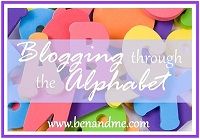
Wow, only one more letter to go!!
I have to say I am very proud of my oldest son who just turned 14 in August. For the past 6 months or so, he's been teaching himself to play the keyboard/piano. And it just so happens he has quite a knack for creating music. (Definitely not a trait he inherited from me.)
 With the help of MixCraft, he's been making beautiful, instrumental music. He's also been sharing some of his musical creations on SoundCloud, but he recently decided to get pretty serious and make an ambient album called Dreamers.
With the help of MixCraft, he's been making beautiful, instrumental music. He's also been sharing some of his musical creations on SoundCloud, but he recently decided to get pretty serious and make an ambient album called Dreamers. (Links to come at the end of the post.)
It sounds great, especially since he's been able to add lots of cool sounds with his brand new synthesizer which he bought with birthday money.

Much of the time youth are called out on account of mischievous behavior, but isn't it wonderful when youth are using their free time constructively and actually contributing to society?
I think so!
Can you even imagine how I felt the first time my son played the keyboard on stage at church with his worship leader dad? He played Chris Tomlin's "Whom Shall I Fear" while my daughter's Sunday School class signed the words. Such a blessing. Truly I am one proud mama. :) And son, may you continue to use your musical talents for God's glory!
(Presently, our church meets at an elementary school.)
Hey, if you'd like to support this youth entrepreneur known as Falling Lights, you can download his entire album, Dreamers or individual songs from iTunes, Amazon, or cdbaby.
Just click on the following links to sample songs and add them to your playlists:
https://itunes.apple.com/us/album/dreamers/id694894901
http://www.amazon.com/Dreamers/dp/B00EU2WLJW/ref=sr_shvl_album_3?ie=UTF8&qid=1377831788&sr=301-3
http://www.cdbaby.com/cd/fallinglights1
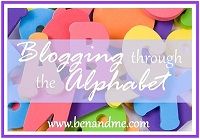
Wow, only one more letter to go!!
Labels:
Mullin
Wednesday, September 04, 2013
Time4Learning {Schoolhouse Review}
Pin It Now!
Time4Learning offered Schoolhouse Review Crew members a sixth-month subscription to their interactive curriculum for home use for students in PreK - 8th grade. My daughter and I are reviewing their homeschool curriculum for third grade.
What is Time4Learning?
Time4Learning is an award-winning, automated, web-based learning system that provides interactive education to students in grades preschool - high school. Students can use it as a complete or supplemental homeschool curriculum, as an after school program, or as a summer school program. *My review will reflect the third grade homeschool portion only.
Time4Learning is Educational and Fun!
The homeschool program includes 4 subjects - a complete language arts and math curriculum which both correlate to state standards, science, and social studies. These subjects are organized into chapters and chapters are further broken down into lessons. Short, animated lessons are taught by an automated system in a particular order to build upon skills previously mastered. Following the lessons are a variety of interactive activities for your child to complete such as educational games, printable worksheets, online multiple choice questions, online quizzes, and more. (Below, I've included a screen shot that shows how many activities there are in each subject.)
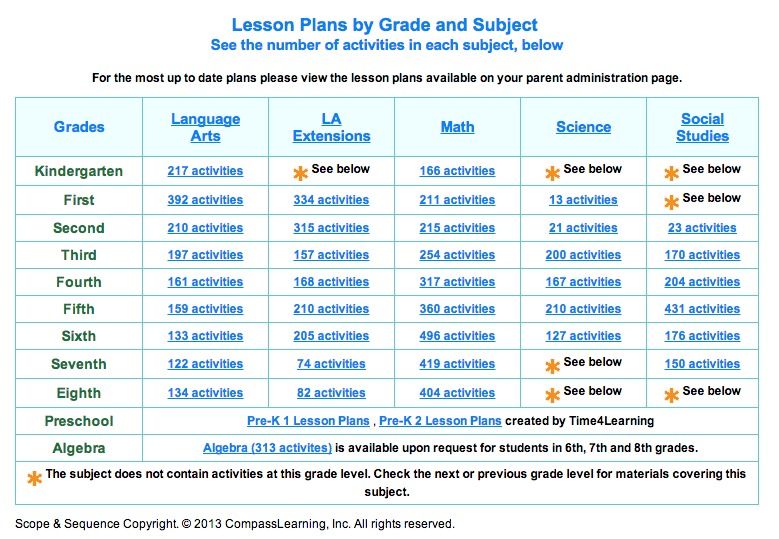
Within in each chapter, there are many lessons. Number of lessons vary per chapter. Also, the amount of time it takes to complete a lesson varies. Below are the 6 lessons in the Vocabulary Skills chapter.
When my daughter clicked on Synonyms, the first lesson, the activity page popped up. Number of activities per lesson vary, but in this one, there were four.
Here are some screen shots of the Old Time Word Show. During the lesson, the characters are actually talking, and your child interacts by clicking answers to questions. I've noticed that in Language Arts the lessons are taught by an automated character, and questions, though they appear on the screen, are read aloud. Sometimes your child does have to read passages on her own and answer questions when she is finished reading.
For third grade, there is also an LA Extensions button on the launch page (child's start page). It's not really a separate subject, though, since it is still Language Arts. Here, you will find these chapters:
The rest of the subjects: Science, Social Studies, and Math follow the same format as Language Arts. Since I have already shown you what the format looks like for chapters, lessons, and activities, I won't do the same for the remaining subjects, but I will tell you more about them and what to expect for your third grader.
Science
In science, many of the lessons are automated, but your child will still be reading quite a bit on her own. At first I read portions out loud to my daughter, but as time went on she felt more comfortable reading everything by herself. In third grade science, the chapters cover:
Social Studies
There's also quite a bit of self-reading in Social Studies. Sometimes certain words are highlighted so that your child can click on them for correct pronunciations. This is a very helpful feature! In third grade Social Studies, chapters cover:
My daughter spent the least amount of time in the Math section, but she did have some fun with patterns. :) In third grade Math, chapters cover:
Here are a few shots of other Time4Learning activities and my daughter and her oldest brother having "recess" at the "playground."
I am including a little story my daughter wrote after completing a Time4Learning Language Arts lesson about personification which she knows is one of my favorite stylistic devices! Even though this wasn't an official assignment, I am including it because I think the best kind of learning happens when children are inspired to do something completely on their own. Neither the computer nor I told my daughter to write a story using personification. It wasn't an activity she was obligated to do. She just did it. :)
Here's the really fun part:
as a reward for finishing lessons, your child gains access to an online playground! You can set the playground time limit: ours is set for 15 minutes. A timer counts down the time in the upper right hand corner. (You can see it in the screenshot below.) It's kind of like recess. :) This is definitely my daughter's favorite part of the lessons. After completing a lesson, she can choose from a pretty wide assortment of games and activities. Her favorite game is Simon Says, and she's even managed to snag her brothers for a few of the 2-player games like Tic-Tac-Toe for example.
Your child can log in on her own from any computer at any time and independently work as much or as little as she wants while advancing at her own pace. (Parents have a separate log-in.) If your child needs extra practice or didn't quite master a concept, lessons can be repeated as needed. Also, for review or additional study, your child has access to above and below one grade level for each subject.
Once your child is logged in, the Start Page appears, and she can click to start when she is ready. My daughter liked the fact that she could personalize her background color by clicking Page Color in the lower right hand corner. She chose green since it is her favorite color right now. :)
After clicking Start, your child's launch pad will pop up. This is where she can click on a subject and start working on the lessons within chapters. There are several icons on the left hand side of the launch pad that might be useful to your child as well. Clicking the backpack will show your child recent work, assignments to complete if you've scheduled them (I don't do this), and reports. Clicking the pen/pad icon will open up Odyssey Writer, and clicking the notebook paper will show returned Odyssey Writer assignments. Clicking the Tool-Kit gives your child access to math tools she might need to use such as a calculator, counters, geoboard, number line, etc.
During lessons, your child is guided by visual and auditory prompts, and finished work is distinctly labeled with a check-mark or gold star. She can take a break or log out at any time, and a bright green arrow shows her where she left off making it easy to resume lessons.
Time4Learning Provides Tools for Parents
You as the parent can set grade levels independently for each subject and set times for lessons and playground. You also have access to printable lesson plans so you can preview what your child will be learning. Time4Learning also provides automated grading and detailed reports for tracking your child's progress and for using as a portfolio. An online parent forum is available to you for additional support as well.
The Parent Administration Page contains lots of valuable information. Under How to Begin, you can watch a brief parent administration video, watch a basic navigation video, generate an activity schedule for your child, and get help for questions you may have.
Under Lesson Previewing and Planning, you can learn how to view and use the lesson plans, watch a video to learn how to use progress reports (I've provided a sample of one of my daughter's reports below), learn how to use Odyssey Writer, and more. I was very thankful for the Odyssey Writer help since my daughter and I had trouble with it at first. In fact, in the beginning, we skipped over those activities since there weren't very many anyway. I think I've got the hang of it now so when she encounters another Odyssey Writer activity, I will be able to guide her through it. Just so you know what I am talking about, Odyssey Writer is where your child can complete writing assignments on line.
As you can see from the report, Time4Learning keeps track of the dates and times my daughter completes her lessons and quizzes. It also records her grades. These reports are printable, too. You can access reports either from your child's launch page or from your administration page. I like this feature as it lets me view my daughter's progress without having to log out of her page.
 A few other helpful resources on the parent administration page are Spelling Words, Language Arts Reading List, and Science Lesson Supply List. For third graders, there are around 275 spelling words if you would like to use them for practice and tests. We already have an intense spelling program, so we haven't used them yet.
A few other helpful resources on the parent administration page are Spelling Words, Language Arts Reading List, and Science Lesson Supply List. For third graders, there are around 275 spelling words if you would like to use them for practice and tests. We already have an intense spelling program, so we haven't used them yet.
Some of the reading materials are not provided within the lessons online and must be obtained elsewhere. A detailed list of lessons and which reading materials are provided and which ones are not provided are included in the Language Arts Reading List. This is very helpful to know beforehand!
Also, supplies that are needed to complete science activities are listed by lesson. Again, helpful to know beforehand.
How We Use Time4Learning
We are using Time4Learning as a supplemental homeschool curriculum and focusing mainly on Language Arts. My daughter does spend some time on social studies and science but spends little time on Math. Math is her least favorite subject, so we are pretty much sticking with our current curriculum for that. She does the Language Arts chapters in order, but I let her pick and choose which chapters she wants to do in the rest of the subjects.
For the first week, I sat with my daughter as she did her lessons so we could both be familiar with how the program worked. Once she got the hang of it, she felt totally comfortable logging on and completing lessons on her own. (I did continue to sit in on a lesson a day so I'd be able to review the program.)
We are not following a strict schedule, but I require her to do Language Arts every day. After she finishes her LA lesson, she can choose either a science or social studies lesson. I made her do a few math lessons for review purposes, but I know she'd probably never pick math on her own. She usually picks a science lesson since she loves to study about animals. She's actually almost finished with the Life/Environment chapter.
My daughter spends about an hour per day using Time4Learning. If you are planning to have your child use it as a complete homeschool curriculum, she would obviously need to spend more than an hour a day on lessons. Using it as a complete curriculum would be pretty difficult for us since we only have one computer for homeschool use. My daughter shares the computer with her 2 brothers who are also homeschooled.
I will continue to use Time4Learning as my daughter's main Language Arts program and as a supplemental science program. Of course, she can choose to do science, social studies, or math on Time4Learning any time she wants. :)
What I Like
The Time4Learning website is very easy to navigate and is visually appealing. I really like the high quality graphics and variety of teaching styles and activities. I think my favorite thing about the program is that my daughter can do so much on her own. It's extremely helpful to have "someone else" teaching and grading a couple of subjects. My daughter also likes being able to get Language Arts out of the way all by herself before we even technically start school in the mornings. She's usually done with Time4Learning before 8:00 a.m.!
What I Don't Like
Honestly, I like everything except for one thing. I don't like that anything related to science is taught from an evolutionistic world view. This program teaches that the earth is millions of years old and that dinosaurs roamed the earth long before humans. We even encountered this teaching in some Language Arts passages about asteroids and rats. I have no idea how often this teaching comes up since we haven't completed the entire program.
One of the reasons I homeschool is so I can give my children a sound education from a biblical viewpoint, so I personally wouldn't want my daughter's core science curriculum to be worldly. Having said that, I am still going to let her do the science lessons because she is familiar with the theory of evolution and why we don't believe in it. So, just like in science related books from the library, she knows to ignore the "millions of years ago" phrase and anything pertaining to macroevolution.
Cost
For PreK - 8th grades, Time4Learning offers one low price of $19.95/student per month. Additional students can be added for $14.95 each per month, and all students have 24/7 unlimited access. You don't have to worry about contracts or hidden costs, and you can quit at any time. Plus, if for any reason you are not satisfied, Time4Learning offers a 14-day money back guarantee.
If you'd like, you can try a personalized Time4Learning demo. After that, be sure and read the rest of the Crew reviews!

Time4Learning offered Schoolhouse Review Crew members a sixth-month subscription to their interactive curriculum for home use for students in PreK - 8th grade. My daughter and I are reviewing their homeschool curriculum for third grade.
What is Time4Learning?
Time4Learning is an award-winning, automated, web-based learning system that provides interactive education to students in grades preschool - high school. Students can use it as a complete or supplemental homeschool curriculum, as an after school program, or as a summer school program. *My review will reflect the third grade homeschool portion only.
Time4Learning is Educational and Fun!
The homeschool program includes 4 subjects - a complete language arts and math curriculum which both correlate to state standards, science, and social studies. These subjects are organized into chapters and chapters are further broken down into lessons. Short, animated lessons are taught by an automated system in a particular order to build upon skills previously mastered. Following the lessons are a variety of interactive activities for your child to complete such as educational games, printable worksheets, online multiple choice questions, online quizzes, and more. (Below, I've included a screen shot that shows how many activities there are in each subject.)
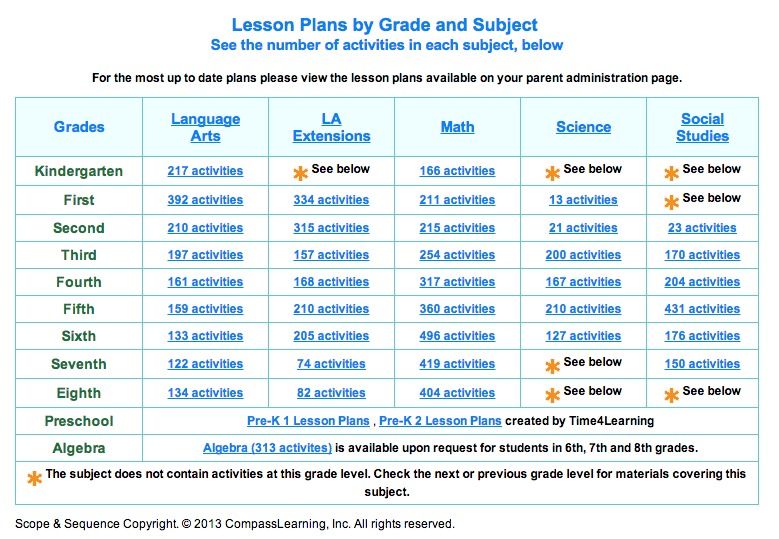
I mentioned above that subjects are organized into chapters. Here's a look at the chapters that are in the Language Arts category. As you can see, my daughter has completed the first two chapters.
Within in each chapter, there are many lessons. Number of lessons vary per chapter. Also, the amount of time it takes to complete a lesson varies. Below are the 6 lessons in the Vocabulary Skills chapter.
When my daughter clicked on Synonyms, the first lesson, the activity page popped up. Number of activities per lesson vary, but in this one, there were four.
Here are some screen shots of the Old Time Word Show. During the lesson, the characters are actually talking, and your child interacts by clicking answers to questions. I've noticed that in Language Arts the lessons are taught by an automated character, and questions, though they appear on the screen, are read aloud. Sometimes your child does have to read passages on her own and answer questions when she is finished reading.
For third grade, there is also an LA Extensions button on the launch page (child's start page). It's not really a separate subject, though, since it is still Language Arts. Here, you will find these chapters:
- Reading Comprehension
- Cause and Effect
- Grammar
- Conventions of Spelling
- Speaking and Listening
- Writing Skills
The rest of the subjects: Science, Social Studies, and Math follow the same format as Language Arts. Since I have already shown you what the format looks like for chapters, lessons, and activities, I won't do the same for the remaining subjects, but I will tell you more about them and what to expect for your third grader.
Science
In science, many of the lessons are automated, but your child will still be reading quite a bit on her own. At first I read portions out loud to my daughter, but as time went on she felt more comfortable reading everything by herself. In third grade science, the chapters cover:
- Science Investigation
- Nature of Matter
- Energy, Force, and Motion
- Effects on the Shape of the Earth
- Ecology
- Life/Environment Interact
- Light and Sound
- Astronomy
- Eras on Earth
Social Studies
There's also quite a bit of self-reading in Social Studies. Sometimes certain words are highlighted so that your child can click on them for correct pronunciations. This is a very helpful feature! In third grade Social Studies, chapters cover:
- Vikings
- Alaskan Inuits
- The World in Spatial Terms
- Exploration of the Americas
- North American Colonization
- Rural, Suburban, Urban Region
- Economics
- Citizenship and Government
- Chronology
My daughter spent the least amount of time in the Math section, but she did have some fun with patterns. :) In third grade Math, chapters cover:
- Number Theory and Systems
- Addition and Subtraction
- Multiplication and Division
- Fractions and Decimals
- Money
- Patterns
- Algebra
- Properties of Shapes
- Coordinate Geometry
- Transformations and Symmetry
- Time
- Customary System
- Metric System
- Perimeter and Area
- Display and Interpret Data
- Probability
- Problem Solving
Here are a few shots of other Time4Learning activities and my daughter and her oldest brother having "recess" at the "playground."
I am including a little story my daughter wrote after completing a Time4Learning Language Arts lesson about personification which she knows is one of my favorite stylistic devices! Even though this wasn't an official assignment, I am including it because I think the best kind of learning happens when children are inspired to do something completely on their own. Neither the computer nor I told my daughter to write a story using personification. It wasn't an activity she was obligated to do. She just did it. :)
Time4Learning is Flexible and Easy to Use
Your child can log in on her own from any computer at any time and independently work as much or as little as she wants while advancing at her own pace. (Parents have a separate log-in.) If your child needs extra practice or didn't quite master a concept, lessons can be repeated as needed. Also, for review or additional study, your child has access to above and below one grade level for each subject.
Once your child is logged in, the Start Page appears, and she can click to start when she is ready. My daughter liked the fact that she could personalize her background color by clicking Page Color in the lower right hand corner. She chose green since it is her favorite color right now. :)
After clicking Start, your child's launch pad will pop up. This is where she can click on a subject and start working on the lessons within chapters. There are several icons on the left hand side of the launch pad that might be useful to your child as well. Clicking the backpack will show your child recent work, assignments to complete if you've scheduled them (I don't do this), and reports. Clicking the pen/pad icon will open up Odyssey Writer, and clicking the notebook paper will show returned Odyssey Writer assignments. Clicking the Tool-Kit gives your child access to math tools she might need to use such as a calculator, counters, geoboard, number line, etc.
During lessons, your child is guided by visual and auditory prompts, and finished work is distinctly labeled with a check-mark or gold star. She can take a break or log out at any time, and a bright green arrow shows her where she left off making it easy to resume lessons.
Time4Learning Provides Tools for Parents
You as the parent can set grade levels independently for each subject and set times for lessons and playground. You also have access to printable lesson plans so you can preview what your child will be learning. Time4Learning also provides automated grading and detailed reports for tracking your child's progress and for using as a portfolio. An online parent forum is available to you for additional support as well.
Under Lesson Previewing and Planning, you can learn how to view and use the lesson plans, watch a video to learn how to use progress reports (I've provided a sample of one of my daughter's reports below), learn how to use Odyssey Writer, and more. I was very thankful for the Odyssey Writer help since my daughter and I had trouble with it at first. In fact, in the beginning, we skipped over those activities since there weren't very many anyway. I think I've got the hang of it now so when she encounters another Odyssey Writer activity, I will be able to guide her through it. Just so you know what I am talking about, Odyssey Writer is where your child can complete writing assignments on line.
As you can see from the report, Time4Learning keeps track of the dates and times my daughter completes her lessons and quizzes. It also records her grades. These reports are printable, too. You can access reports either from your child's launch page or from your administration page. I like this feature as it lets me view my daughter's progress without having to log out of her page.
 A few other helpful resources on the parent administration page are Spelling Words, Language Arts Reading List, and Science Lesson Supply List. For third graders, there are around 275 spelling words if you would like to use them for practice and tests. We already have an intense spelling program, so we haven't used them yet.
A few other helpful resources on the parent administration page are Spelling Words, Language Arts Reading List, and Science Lesson Supply List. For third graders, there are around 275 spelling words if you would like to use them for practice and tests. We already have an intense spelling program, so we haven't used them yet. Some of the reading materials are not provided within the lessons online and must be obtained elsewhere. A detailed list of lessons and which reading materials are provided and which ones are not provided are included in the Language Arts Reading List. This is very helpful to know beforehand!
Also, supplies that are needed to complete science activities are listed by lesson. Again, helpful to know beforehand.
How We Use Time4Learning
We are using Time4Learning as a supplemental homeschool curriculum and focusing mainly on Language Arts. My daughter does spend some time on social studies and science but spends little time on Math. Math is her least favorite subject, so we are pretty much sticking with our current curriculum for that. She does the Language Arts chapters in order, but I let her pick and choose which chapters she wants to do in the rest of the subjects.
For the first week, I sat with my daughter as she did her lessons so we could both be familiar with how the program worked. Once she got the hang of it, she felt totally comfortable logging on and completing lessons on her own. (I did continue to sit in on a lesson a day so I'd be able to review the program.)
We are not following a strict schedule, but I require her to do Language Arts every day. After she finishes her LA lesson, she can choose either a science or social studies lesson. I made her do a few math lessons for review purposes, but I know she'd probably never pick math on her own. She usually picks a science lesson since she loves to study about animals. She's actually almost finished with the Life/Environment chapter.
My daughter spends about an hour per day using Time4Learning. If you are planning to have your child use it as a complete homeschool curriculum, she would obviously need to spend more than an hour a day on lessons. Using it as a complete curriculum would be pretty difficult for us since we only have one computer for homeschool use. My daughter shares the computer with her 2 brothers who are also homeschooled.
I will continue to use Time4Learning as my daughter's main Language Arts program and as a supplemental science program. Of course, she can choose to do science, social studies, or math on Time4Learning any time she wants. :)
What I Like
The Time4Learning website is very easy to navigate and is visually appealing. I really like the high quality graphics and variety of teaching styles and activities. I think my favorite thing about the program is that my daughter can do so much on her own. It's extremely helpful to have "someone else" teaching and grading a couple of subjects. My daughter also likes being able to get Language Arts out of the way all by herself before we even technically start school in the mornings. She's usually done with Time4Learning before 8:00 a.m.!
What I Don't Like
Honestly, I like everything except for one thing. I don't like that anything related to science is taught from an evolutionistic world view. This program teaches that the earth is millions of years old and that dinosaurs roamed the earth long before humans. We even encountered this teaching in some Language Arts passages about asteroids and rats. I have no idea how often this teaching comes up since we haven't completed the entire program.
One of the reasons I homeschool is so I can give my children a sound education from a biblical viewpoint, so I personally wouldn't want my daughter's core science curriculum to be worldly. Having said that, I am still going to let her do the science lessons because she is familiar with the theory of evolution and why we don't believe in it. So, just like in science related books from the library, she knows to ignore the "millions of years ago" phrase and anything pertaining to macroevolution.
Cost
For PreK - 8th grades, Time4Learning offers one low price of $19.95/student per month. Additional students can be added for $14.95 each per month, and all students have 24/7 unlimited access. You don't have to worry about contracts or hidden costs, and you can quit at any time. Plus, if for any reason you are not satisfied, Time4Learning offers a 14-day money back guarantee.
If you'd like, you can try a personalized Time4Learning demo. After that, be sure and read the rest of the Crew reviews!

Subscribe to:
Posts (Atom)


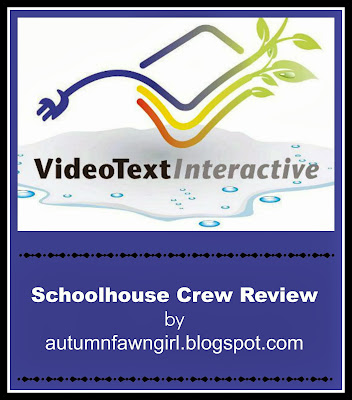





.png)