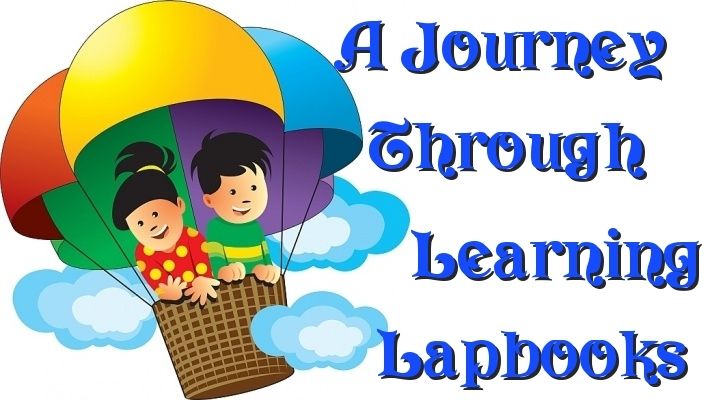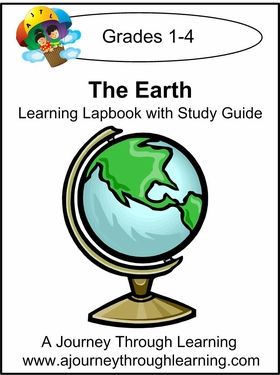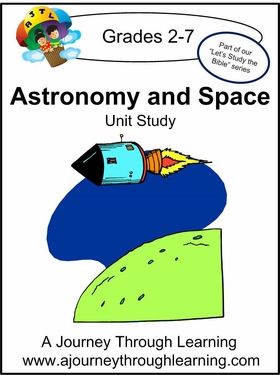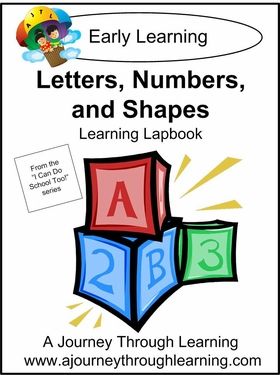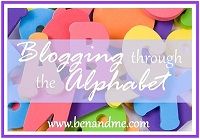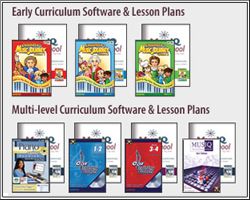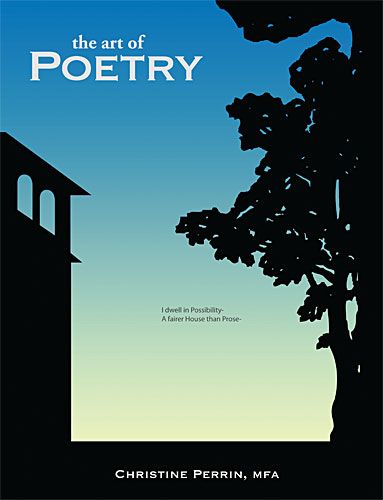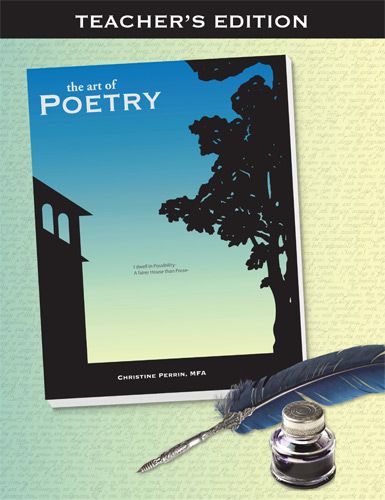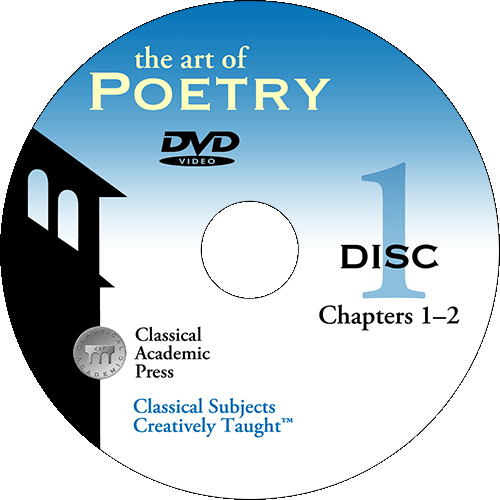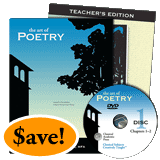My 7-year-old daughter and I chose to complete the lapbooks, Knights and Castles and The Earth, during the review period. Having successfully finished both, I can now tell you what lapbooking is -- think "scrapbooking with an educational twist." (When I first wrote that, I never noticed that it was already quoted on the website!)
As an ex-Creative Memories Consultant, this was right up my alley! I have always liked arranging things and making things look nice, but with these lapbooks you don't have to waste any time figuring out what should go where. Best friends and owners of A Journey Through Learning, Paula and Nancy, have done all the grunt work for you. Clear, detailed instructions make assembling these lapbooks super easy, especially for children.
Paula and Nancy, fellow homeschooling moms, decided to start this business (after a little nudge from their husbands) because they noticed that there was a "lack of quality hands-on materials out there for homeschoolers that covered subjects other than phonics, addition facts, and plants."
Now, with a myriad of lapbooks and unit studies from which to choose, other homeschool families are able to benefit from all of their research and hard work! They really do have a neat story behind the process of getting their award-winning company started, and I encourage you to read more about it on their website. :)
The Earth Lapbook
This 42-page lapbook and study guide is suitable for children in grades 1-4. Children will learn about what the earth is made of, seasons, continents, mountains, volcanoes, water, atmosphere, rocks, ocean zones, etc. Click to view several sample pages.
Cost:
Instant Download - $13 (What we received)
Printed - $21
Materials Needed:
Besides scissors and glue, you will need 2 file folders. Also, if you plan to store your finished lapbooks in a 3-ringed binder, you will need duct tape, a hole punch, and a 3-ringed binder.
How We Used The Earth Lapbook:
Even though my daughter reads well on her own, I still read science and history lessons out loud to her. So, each day after I read a brief earth-related lesson to my daughter, she would complete the accompanying activity. Sometimes there was more than one activity per lesson, so she would do the other one the next day. Even though the lessons were very easy to understand, I would highlight the main points to help her focus on what to write for the activity. Not all of the activities require writing, though. My daughter managed the cutting and gluing on her own. :) It took us about 3 weeks to finish the lapbook.
Knights and Castles Lapbook
This 51-page lapbook suited for children in grades 2-7 was written by Michelle Miller, the author of the TruthQuest history program. Beginning with the fall of Rome, this study will explore what life was like during the Middle Ages. Learn all about knights and their weapons, armor, and way of life. Learn about parts of a castle, manor houses, serf houses, the feudal system, the Catholic Church, and more! Click to view several sample pages.
Cost:
Instant Download - $13 (What we received)
CD - $14
Printed - $21
Materials Needed:
Same as for the Earth Lapbook, except you will need 3 file folders.
How We Used the Knights and Castles Lapbook:
These lessons were a bit longer than the ones in the Earth Lapbook. I would highlight important information, and for some of the lessons that required a lot of writing, I would help by organizing the information on our dry erase board. My daughter could then copy the notes for that particular assignment. Basically, we followed the same format for this lapbook as we did for the Earth Lapbook. This one took about 4 weeks to finish.
Both lapbooks we reviewed were Christian friendly. :) And what a neat way to display all of that hard work!
Lapbook Extras
The lapbooks we put together included optional enrichment pages to go along with the topics we studied
The Earth Lapbook included:
- List of additional books to read
- Songs to sing
- Poems to read
- Science questions
- Craft ideas
The Knights and Castles Lapbook included:
- List of additional books to read
- Book Log to keep track of extra reading
- Biography Book Report Page
- NICK Notes for writing down and organizing information (NICK stands for Notes, Information, Comments, Key Words)
- Outline Form
- What I Have Learned Pages for narration
Lapbook Storage
You can store all of your children's lapbooks in a 3-ringed binder by securing the edges of each lapbook with duct tape and punching holes in the sides of the tape. Instructions are included with each study. I had a little trouble punching out a couple of the holes in the duct tape - probably due to the fact that I have an old hole punch, however, I did finally manage, with the help of those little white circles, to get them in the binder.
-
A Journey Through Learning has stand-alone lapbooks like the ones we reviewed and lapbooks that go along with certain homeschooling curricula. Here are a few samples. I am excited about the Apologia ones for sure!
If you are a parent who loves unit studies and have children who love hands-on activities, I think lapbooks from A Journey Through Learning will be a great match for your family!
Click to read more reviews from the Schoolhouse Review Crew.