In her award-winning E-book, Keyboarding for the Christian School Elementary Version, Leanne Beitel, with the help of Miss Mabel the ladybug, teaches the basics of learning the keyboard. Leanne incorporates God's Word in her lessons, so while young children are learning to type, they are also soaking up God's Word and hopefully hiding it in their hearts!
First, Leanne introduces children to QWERTY keyboard and offers 12 helpful touch typing techniques such as sitting up straight, keeping feet flat on the floor, and keeping elbows naturally at your side.
Next, she moves right on to the lessons - 32 in all. Lessons are brief since this program is targeted toward children in grades K-5. Once children's hands are correctly positioned, they are ready to begin. I chose to keep both of the documents - Keyboarding for the Christian School and Word - side by side on the computer screen instead of printing out the lessons on paper.
Lessons 1-29 basically follow the same simple format in which children will usually learn 2 keys per lesson. Alphabetic keys, numbers and symbol keys, and number pad will be taught in these lessons. Each lesson begins with a Bible verse and brief instruction as to which fingers to use for typing the keys being taught. They will practice the keys for that lesson by typing lines, and all lessons after the first one will include a review section. Children will complete 5 sections (A, B, C, D, and E) in most lessons.
In lesson 5 children will learn the G and H keys.
Example:
A. Type the g in sets of three 10 times as shown below:
ggg ggg ggg ggg ggg ggg ggg ggg ggg ggg
B. Type the h in sets of three 10 times as shown below:
hhh hhh hhh hhh hhh hhh hhh hhh hhh hhh
C. Type the g and h in sets of three 10 times as shown below:
ggg hhh ggg hhh ggg hhh ggg hhh ggg hhh
D. Type the g and h in sets of three 10 times pressing Enter with your right pinky at the end of each line as shown below:
ggg hhh ggg hhh ggg hhh ggg hhh ggg hhh
hhh ggg hhh ggg hhh ggg hhh ggg hhh ggg
ghg ghg hgh hgh ggh ggh hhg hhg ggh hhg
E. Practice the new keys with the previous lessons. Type each line two times each. Press Enter once after each line. Press Enter twice after each set of two lines. This will leave one blank line after each set.
ddd ddd ddd ddd ddd kkk kkk kkk kkk kkk
sss sss sss sss sss lll lll lll lll lll
aaa aaa aaa aaa aaa ;;; ;;; ;;; ;;; ;;;
ggg ggg ggg ggg ggg hhh hhh hhh hhh hhh
fgf gfg jhj ksj las jks ;aj ;hg dlh sjg
Children will begin typing their first set of words in lesson 6, which is also a review lesson. Sentences will come later and they will all be Bible verses.
In lesson 30 centering is taught, and in lesson 31enumerated lists are taught. Children will type three different Psalms and a list on how to have a relationship with God during these 2 lessons.
Lesson 32 offers timed writing and isn't meant to be saved for last. You will want to check this lesson out before your child/ren begin this program so you will know when to insert timed writing. I almost forgot and had to back track just a little. Starting after lesson 6, timed writings are every other lesson.
I mostly reviewed this program for my fifth grade son who really needs to give up the index finger typing method. He's already had some keyboarding experience but chooses to continue to type the wrong way. He had no problems completing lessons in Keyboarding for the Christian School Elementary Version, but he wasn't too thrilled about doing them even with our summer candy incentive. (Earning candy for doing schoolwork in the summer.) He's obedient and for the most part respectful, but he claims he will want to return to his old way of typing when he has completed the program. *Sigh*
I tried having my daughter, who recently finished first grade, do the lessons, but I don't think she is ready for them just yet. She did complete two of the lessons and would've probably continued to do them, but I felt it was taking her too long. I didn't want her becoming frustrated, so I am going to wait for another 6 months to a year to restart them.
For my son who is going into 8th grade, this was just a refresher. For children 6th grade and up, I would recommend the other one, Keyboarding for the Christian School, which was also reviewed by the Schoolhouse Review Crew. Be sure to click the link below for more information.
I didn't take my first typing class until I was in highschool, but these days with kids being exposed to computers before they've even given up sippy cups, it's really essential that keyboarding is learned before highschool. If you have elementary aged children who use computers, I think you should consider checking out Keyboarding for the Christian School Elementary Version.
You will be glad to know that it won't break the bank either! You can download the E-book version for just $12.95. A large-print version is also available for the same price. For those who would like a hard copy instead, $45 covers the book, shipping, and handling. For a short time please enjoy this coupon code for 20% off of your purchase - SUMMER2012. Expiration: 8-29-2012.

Disclaimer: As a member of the TOS Crew, I received this product, at no cost to me, in exchange for my honest review. All opinions are mine.

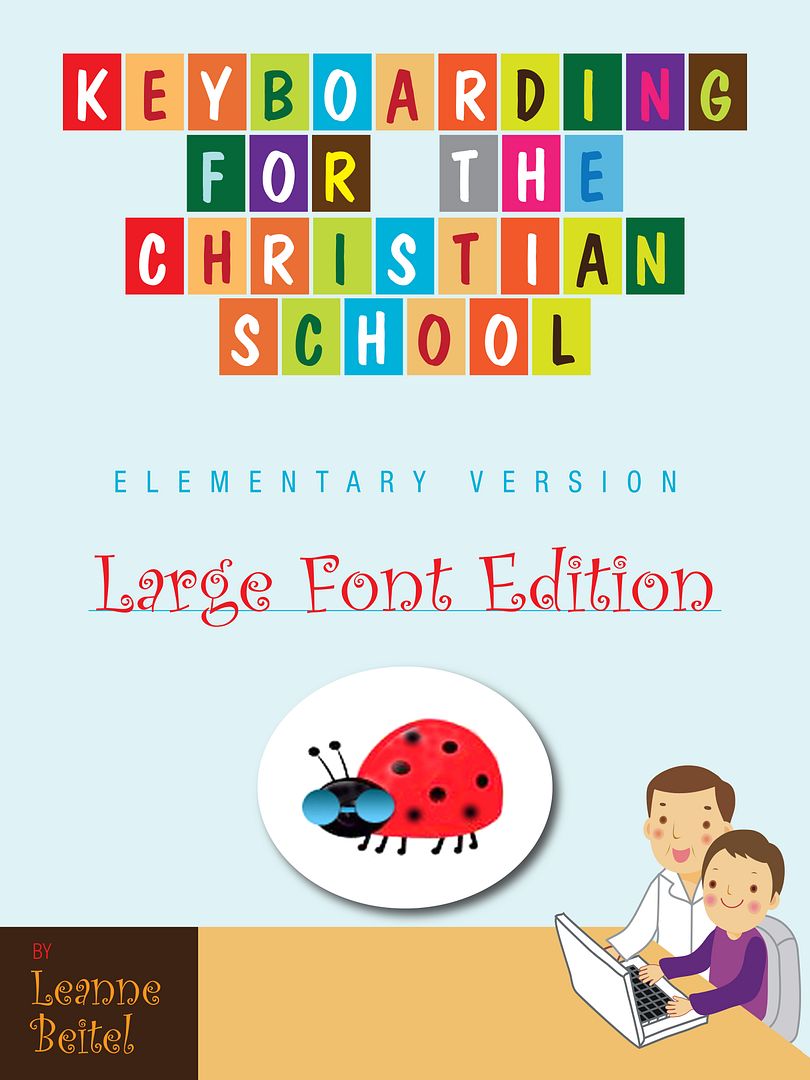

1 comment:
Brandi,
I appreciate you taking the time to review Christian Keyboarding products. You are right when you noticed that your students were not receptive yet. Wait another six months or so and then try again.
Some ideas I used for my students was to write letters to relatives, celebrities, and even thank you letters to their pastors. This usually got them excited to know how to format correctly. Those that typed slowly were determined to speed up.
Another blogger would have her student email family his lessons to check for accuracy. That really enhanced learning.
If you have other questions or concerns; I am available to help at l.beitel@christiankeyboarding.com.
Post a Comment